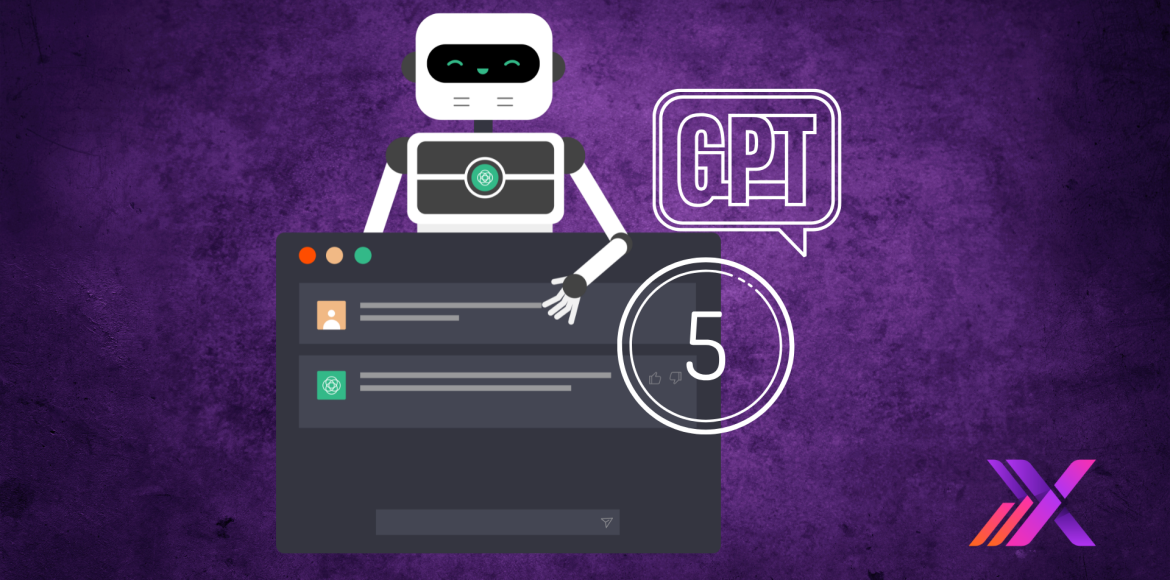
The release of ChatGPT-5 marks a significant leap forward in AI. OpenAI has rolled it out to all ChatGPT users, including free tier, making advanced capabilities more accessible than ever The VergeThe Washington Post. Compared to earlier models like GPT-4, GPT-5 delivers faster responses, greater accuracy in writing and coding, and significantly better performance on complex, multi-step reasoning tasks—often described as “PhD-level” abilities WikipediaThe Washington PostThe Verge.
This upgrade isn’t just more capable—it’s crafted to feel more human: less deferential, more precise, and more responsible when handling sensitive queries through its “Safe Completions” approach that balances helpfulness with safety WikipediaThe Washington Post.
Key Features You’ll Actually Use
1. Multimodal Intelligence
You’re no longer limited to text. GPT-5 processes text, images, audio, and potentially even video—enabling tasks like diagram analysis, audio transcription, and multimedia content creation from one prompt Davydov ConsultingCinco Días.
2. Expanded Context Window
Forget repeating your instructions. GPT-5 can manage extremely long conversations or documents—reportedly up to around 1 million tokens, ensuring in-depth projects maintain context and coherence Cinco DíasGeeky Gadgets.
3. Unified, Smarter Reasoning
Behind the scenes, GPT-5 uses a unified reasoning model that seamlessly blends logical planning and response generation—no toggling between basic and advanced modes. It’s more intuitive and powerful for complex tasks like planning or analysis Geeky GadgetsThe Verge.
4. Fewer Hallucinations, Better Honesty
Accuracy is improved. GPT-5 reduces false or nonsensical outputs and is more likely to admit uncertainty rather than guess, particularly for sensitive or factual topics WikipediaThe Verge.
5. Tool & Service Integration
GPT-5 plays nicely with tools like Google Calendar and Gmail—and introduces personality settings like “Cynic”, “Listener”, or “Nerd” to better match tone and context, making it even more adaptive for professional or creative uses The Washington PostLOS40The Verge.
6. Variants for Different Needs
Developers and users can choose from variants like Mini, Nano, or Chat—each optimised for speed, cost, or interaction style. This makes GPT-5 more flexible and scalable Cinco DíasAndroid Sage.
What’s in It for You (and Your Small Business)
- Speed meets scale: Instantly get polished copy, code, or data breakdowns with much less manual editing needed.
- Creative partner: Use it to generate marketing copy, blog ideas, email sequences—or mash together visuals, text, and audio into compelling content.
- Better customer service: It can drive real-time, coherent support responses or handle complex queries while maintaining context across long threads.
- Education & training: Ideal for personalised tutoring, lesson creation, or multi-format learning materials.
- Task automation: Automate workflows, planning, and even event coordination with calendar and email integration.
In all these scenarios, GPT-5 isn’t just a tool—it becomes a dependable assistant that scales with your needs.
Cons and Caution Areas
- Still imperfect: Despite improvements, GPT-5 can occasionally hallucinate or make errors, especially in verbal reasoning or precise math The Washington PostGeeky Gadgets.
- Opaque routing system: The auto-switching between internal sub-models can lead to inconsistent results, frustrating some users Geeky GadgetsBusiness Insider.
- Not AGI-yet: OpenAI positions GPT-5 as a step toward Artificial General Intelligence, but it’s still fundamentally a specialised language model WikipediaThe Washington Post.
- Ethical concerns: Powerful tools bring challenges like job displacement, misinformation, and misuse—OpenAI urges transparency, responsible use, and ethical guardrails Geeky GadgetsDavydov Consultingaiinsightsworld.com.
How to Use GPT-5 Successfully
Start with clear, structured prompts
Especially for reasoning tasks, ask GPT-5 to “think step-by-step” or outline options—this aligns it with your workflow approach.
Show, don’t tell (especially with multimodal)
Want analysis of a chart? Upload it and ask targeted questions rather than a vague “explain this.”
Iterate via conversation, not all at once
Use the expanded memory to set context and refine—ask GPT-5 to improve or shorten its response rather than starting over.
Test accuracy
For tricky data or factual answers, validate with your own research or cross-check with reputable sources.
Leverage integrations
Use GPT-5 to manage your schedule, draft emails, or draft scripts that are preformatted and ready to send.
Be mindful of style
Try different personality settings or instruct tone—e.g. “write this more casual for social media” or “make it formal for a report.”
Final Thought
ChatGPT-5 isn’t just an upgrade—it’s a smarter, faster, more context-aware collaboration engine that can become a powerful asset for professionals and creatives alike. Yes, it still stumbles—but with clear prompts, validation, and thoughtfully chosen applications, you’re looking at one of the most useful AI tools available today.
By understanding both its strengths and limits, you can harness GPT-5 not only to save time—but to elevate how you think, create, and connect.


